Using eWebEdit400
eWebEdit400 is like many other word processing applications. You type text and then use toolbar buttons (illustrated below) and menu options to change the text’s appearance or perform functions on it, such as spell checking.
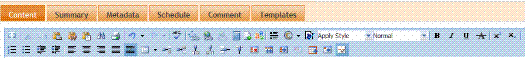
To learn more about using eWebEdit400, see these topics.
Copying from Other Applications
